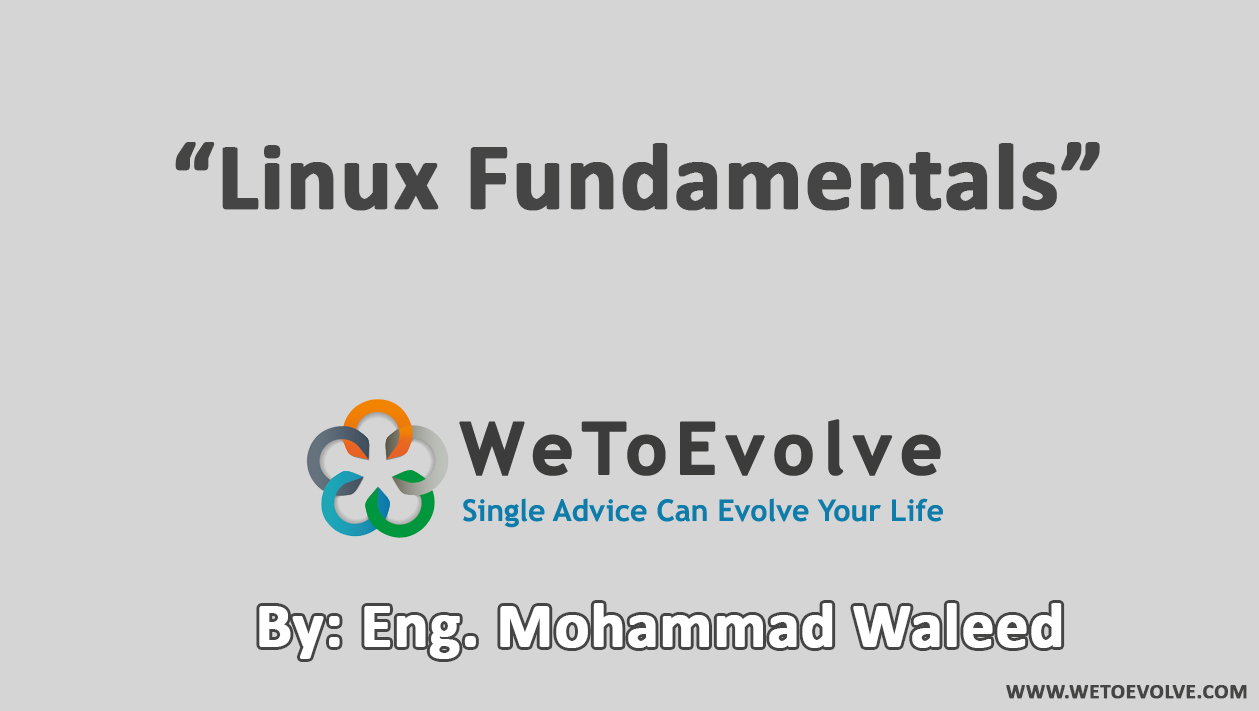
About Course
Master Linux Like a Pro! 🐧🚀
Unlike some operating systems that keep you at arm’s length, Linux hands you the keys to full control. But true mastery goes beyond just using commands—you need to understand how Linux works under the hood.
In this course, we’ll take a deep dive into Linux internals, from boot processes to networking, system management, and beyond. Whether you’re a beginner looking to build a strong foundation or an experienced user aiming to refine your skills, this course will equip you with the knowledge to confidently navigate and troubleshoot Linux systems.
What You’ll Learn:
✅ The Linux Boot Process – From bootloaders to systemd
✅ Kernel & System Management – How Linux handles devices, drivers, and processes
✅ Networking & Security – Interfaces, firewalls, and server management
✅ Development Tools & Automation – Make the most of shared libraries and shell scripting
✅ Storage & Virtualization – Logical Volume Manager (LVM), containers, and more
With hands-on examples, practical insights, and clear explanations, this course will transform you from a Linux user into a Linux expert. Get ready to take full control of your system!
Course Content
Course introduction
-
Master Linux Like a Pro!
Making Sense of a Complex System
Exploring Linux Distributions and Installation Methods
Basic Commands
Linux Essentials: Processes, Permissions, and File System Fundamentals
Student Ratings & Reviews


